Screen Description
Getting Started
- From transmitter's main screen, long hold the
Pagebutton (down d-pad on X-Lite) to show custom screens, short pressPageto the iNav screen - If you get a
not enough memoryerror when starting Lua Telemetry, please see the Tips & Common Problems wiki
General Information
- Flashing values indicate a warning (for example: no telemetry, battery low, altitude too high)
- Beeping/vibration is associated with critical warnings and there will be an associated flashing value to indicate what the beep/vibration is a result of
- The script gives voice feedback for flight modes, battery levels and warnings (no need to manually set this up)
- Voice alerts will play in background even if iNav Lua Telemetry screen is not displayed
- When not armed you can flip between max/min and current values by using the dial or +/- buttons
- Short press
Enterto quickly flip between the views
Classic View
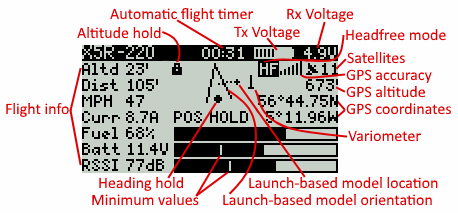
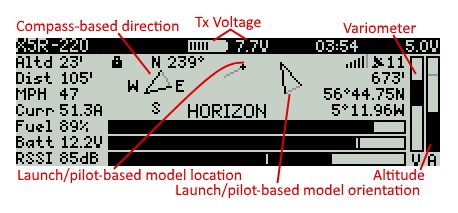
- To flip between compass-based direction and launch/pilot-based orientation and location, use the dial or +/- buttons
- The launch/pilot-based orientation view is useful if model orientation is unknown
- If model is further than 25 feet away, the launch/pilot-based view will show the direction of the model based on launch/pilot position and orientation (useful to locate a lost model)
Pilot (Glass Cockpit) View
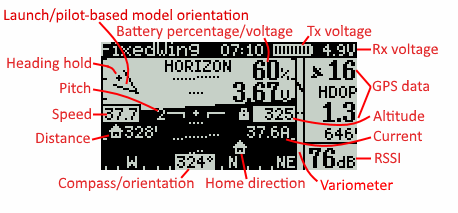
Radar (Map) View
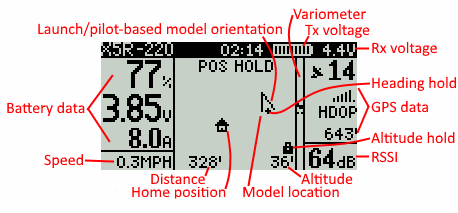
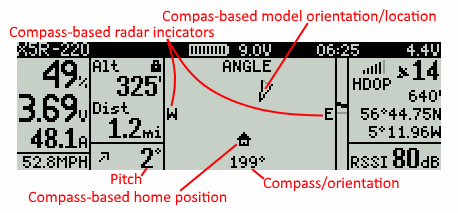
- To flip between compass-based and launch/pilot-based orientation and radar, use the dial or +/- buttons